2020. 3. 18. 22:58ㆍ카테고리 없음
If you need to save some important business data in an Excel file, you have to add password on it to prevent from others read it. However, you might forget the password. How to open password protected Excel file?Every coin has two sides, so does Excel encryption feature.
- Crack Excel Password Online
- Dr Excel Crack
- How To Open A Password Protected Excel File If Forgot Password
Once forgot the password, you will be locked out of the workbook and your data. Fortunately, there are methods to unlock encrypted Excel file without password.
Crack Excel Password Online
And to help you, we are going to show you how-to in detail below.Part 1: How to encrypt Excel fileAs mentioned before, Excel has powerful encryption feature, which allows users to password protect a whole workbook or a single worksheet for different rights. Way 1: How to encrypt an Excel fileEncrypting Excel file means password protect all worksheet in the file.Step 1: Open the Excel file that you want to encrypt in Excel program.Step 2: Go to the “Review” tab on top of the window and click on the “Protect Workbook” option in the “Changes” section.Step 3: On the popup dialog, drop your password in the box and click on “OK” button to confirm it. Note: In Excel 2010 and earlier versions, there are two options on the popup dialog. If you select “Structure”, others cannot edit, hide or look at the hidden worksheets without password; while the Windows option is used to prevent others from moving or changing the workbook window.In addition to Review tab, you can go to “File” ”Info” ”Protect Workbook” “Encrypt with Password” to set password as well.Mac users ca find different ways here to including the Excel file, Word file, etc. Way 2: How to encrypt a single worksheetIf you just want to hide a single worksheet but not encrypt Excel file, you can encrypt the sheet separately.Step 1: Open the Excel file in your Excel program, locate to the bottom, select the worksheet that you’d like to protect and right-click on it. Select “Format Cells” on the menu bar to open the Protect Sheet dialog.Step 2: Enter your password into the field and make sure to check the box of “Protect worksheet and contents of locked cells”.Step 3: Next, you can set users’ rights by unchecking the options in the list.
Finally, click on OK to confirm it. Way 3: How to set passwords for different rightsIn latest versions of Excel, Microsoft has introduced custom options relate to encrypt Excel file, which allows you to set different passwords for open and modify.Step 1: After load the Excel file to encrypt, go to “File” tab and select the “Save As” option. Click on the “Tools” menu on the Save As dialog and choose “General Options” in the dropdown list.Step 2: Next, you will be presented the General Options dialog. Enter a password in the field of “open”, and input another password in the field of “modify”.Step 3: Click on the “OK” button and then click “Save” to encrypt Excel file with different passwords for different rights.
Dr Excel Crack
Part 2: How to restore deleted or lost password-protected Excel filesAs you can see, it is not difficult to encrypt Excel file. While unencrypting Excel file is another story. If you forgot your password, the Excel file is no longer accessible.
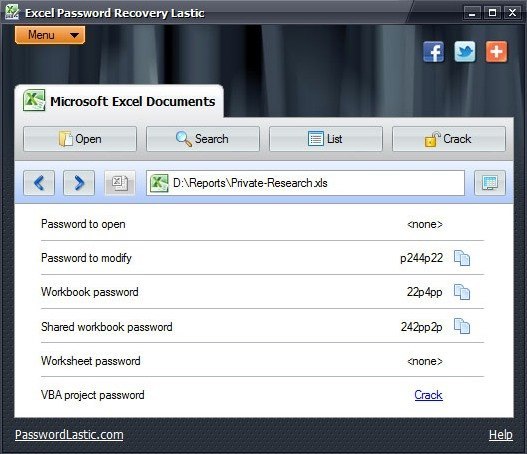
How To Open A Password Protected Excel File If Forgot Password
Luckily, there are professional methods to open password protected Excel file without password, such as. Its main features include.